instagram is a popular social media app for sharing photos and videos. Users can follow others, like and comment on posts, and use features like Stories and IGTV for more dynamic content. It’s widely used for personal and business purposes to connect with friends, family, and a broader audience.
How to create instagram account?
To create an Instagram account

- Download the Instagram app from the App Store (iOS) or Google Play Store (Android).
- Open the app and tap “Sign Up.”
- Enter your email address or phone number, and then create a username and password.
- Fill out your profile information, including a profile picture.
- Tap “Next” and connect with friends or skip this step.Follow suggested accounts or skip to the home feed.
- Your Instagram account is now created! Customize your profile further as desired.
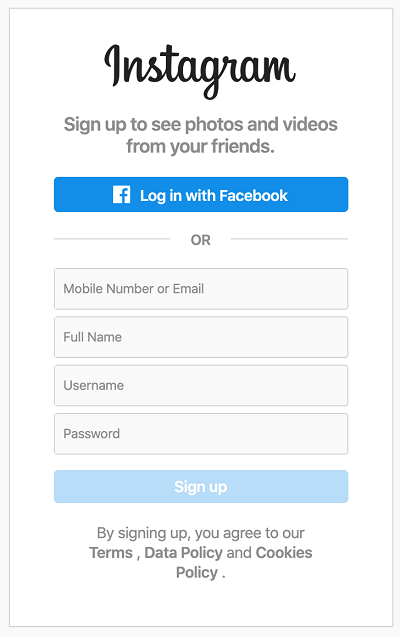
How to get 1k followers on Instagram in 5 minutes?
Gaining 1,000 followers on Instagram in 5 minutes is not feasible organically and attempting to do so could violate Instagram’s policies. Building a genuine following takes time and engagement. Here are some ethical tips to grow your followers:
- Quality Content: Post engaging and high-quality content that resonates with your target audience.
- Consistency: Be consistent in posting. Regular updates keep your audience engaged.
- Use Hashtags: Include relevant hashtags to increase the discoverability of your posts.
- Engage with Others: Like, comment, and share content from other users. Engagement often leads to reciprocal actions.
- Collaborate: Partner with other users for shoutouts or collaborations.
- Optimize Profile: Ensure your profile is complete, including a profile picture, bio, and a link to your website or other social media.
- Promote on Other Platforms: Share your Instagram content on other social media platforms to increase visibility.
Remember, organic growth takes time and effort. Avoid shortcuts that violate platform rules, as they can result in account penalties.
how to change Instagram password?
To change your password:
- Open the Instagram app on your device.
- Go to your profile by tapping on your profile picture in the bottom right.
- Tap on the three horizontal lines in the top right corner to open the menu.
- Select “Settings” at the bottom of the menu.Under “Account,” tap on “Password.
- “Enter your current password and then create a new password.
- Tap “Save” or “Done” to confirm the change.
Your password is now updated. If you’ve forgotten your current password, you may use the “Forgot Password?” option on the login screen to reset it.
| WhatsApp Web: Double What’s up in Single phone | Click Here |
how to increase followers on instagram?
To increase followers on Instagram, consider these strategies:
Post Quality Content: Share visually appealing and engaging content that resonates with your target audience.
Consistency is Key: Regularly post content to keep your audience engaged. Develop a posting schedule that works for you.
Use Hashtags Wisely: Include relevant and popular hashtags in your posts to increase discoverability.
Engage with Your Audience: Respond to comments on your posts, like and comment on others’ content, and engage in conversations within your niche.
Collaborate with Others: Partner with influencers or users in your niche for shoutouts or collaborations.
Run Contests and Giveaways: Encourage people to follow you by hosting contests or giveaways with rules that involve following your account.
Optimize Your Profile: Ensure your profile is complete with a profile picture, a compelling bio, and a link to your website or other social media.
Promote on Other Platforms: Share your Instagram content on other social media platforms to cross-promote and attract followers from different channels.
Utilize Instagram Stories and Reels: Leverage Instagram’s features like Stories and Reels to showcase different aspects of your content and keep your audience engaged.
Note – Remember, building a genuine and engaged following takes time, so be patient and focus on creating meaningful connections with your audience.
how to delete instagram account?
To delete your account:
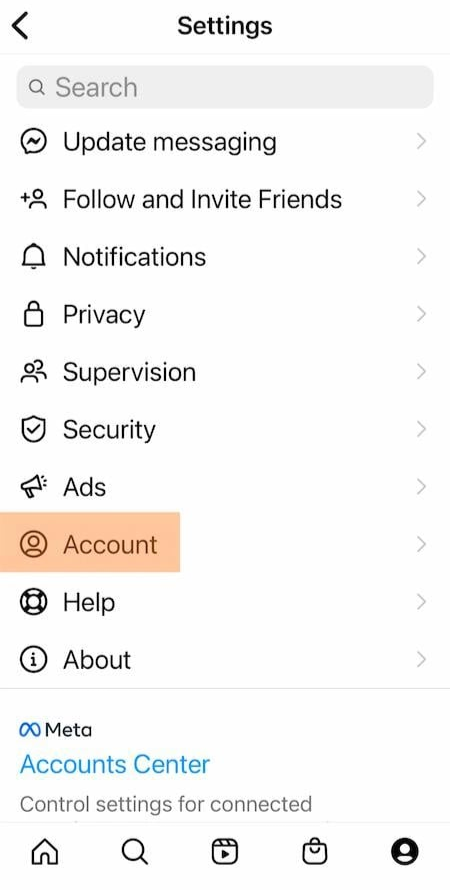
- Log In: Open the Instagram app and log in to the account you want to delete.
- Go to Account Settings: Tap on your profile picture in the bottom right, then tap on the three horizontal lines in the top right to open the menu. Select “Settings.”
- Access Account Data: In the Settings menu, tap on “Security.”
- Choose Account Deletion: Under the Security menu, tap on “Account Deletion.”
- Select Reason: Choose a reason for deleting your account from the provided options.
- Enter Password: You’ll be prompted to enter your password to confirm the deletion.
- Delete Account: After entering your password, tap on “Permanently delete my account.”
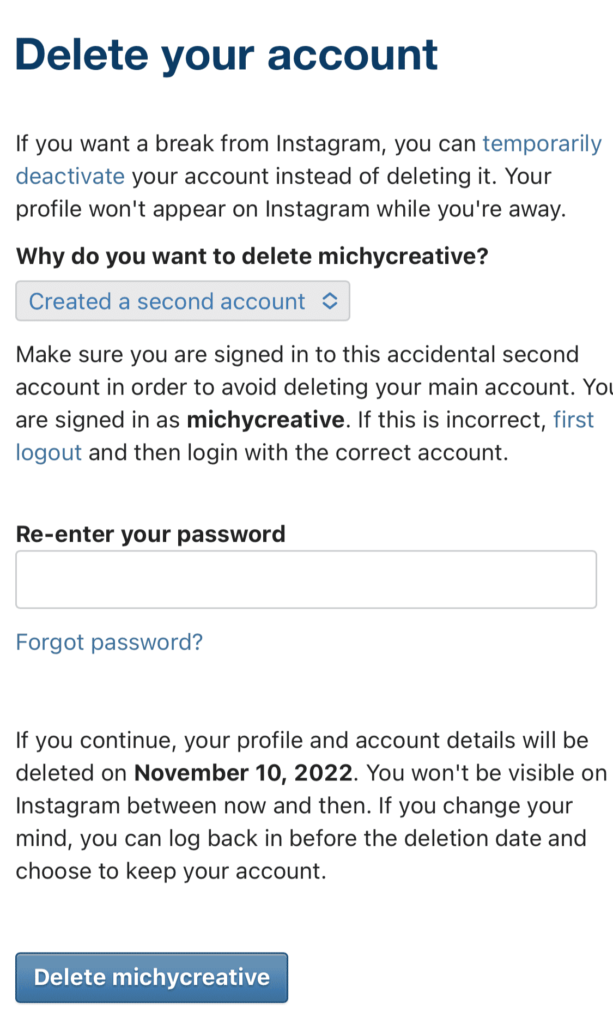
Keep in mind that once you delete your account, your profile, photos, videos, comments, and followers will be permanently removed. If you’re unsure about deleting your account, you may consider deactivating it temporarily instead.
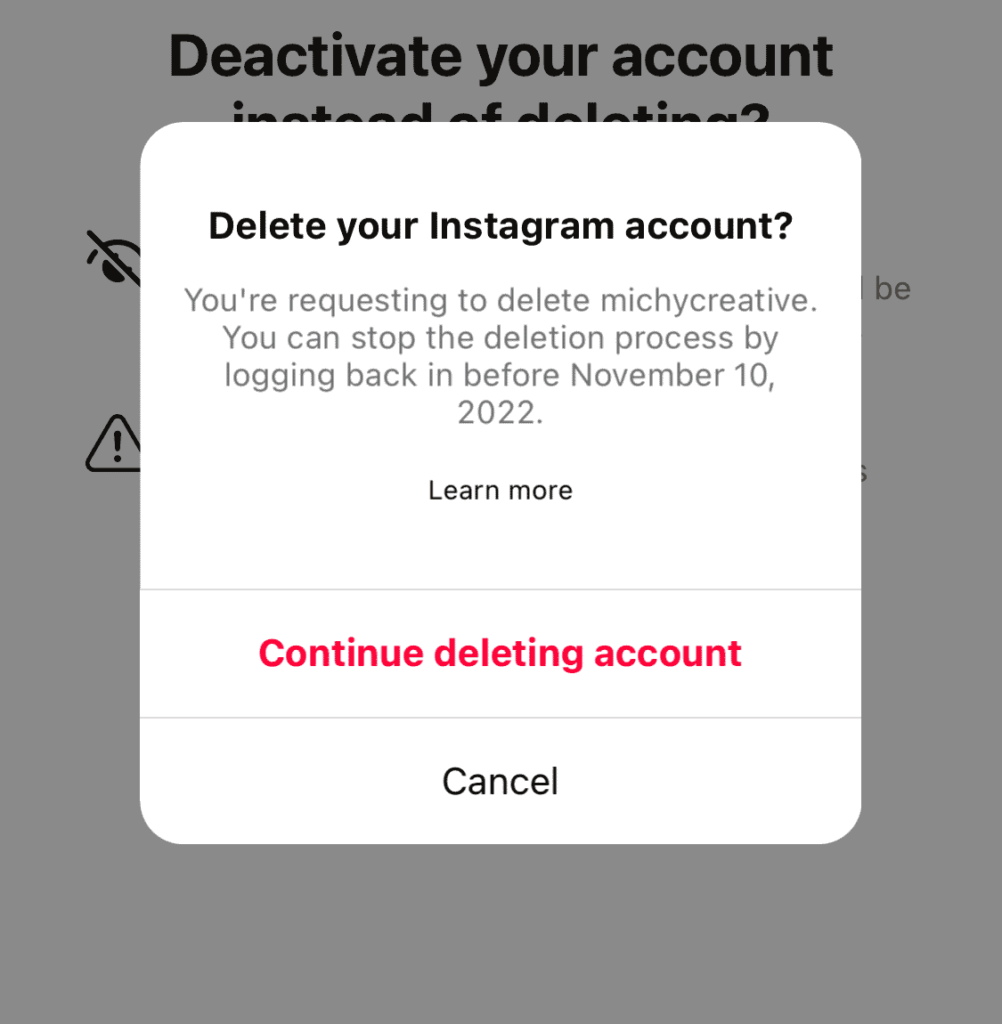
how to earn money from instagram.
There are several ways to earn money on Instagram:
Become an Influencer: Build a substantial following and collaborate with brands for sponsored content. Brands may pay you to promote their products or services to your audience.
Affiliate Marketing: Promote products and earn a commission for every sale made through your unique affiliate link. Share your affiliate links in your posts or stories.
Sell Products or Services: If you have your own products or services, use Instagram to showcase and sell them. Instagram also provides features like Shopping that make it easier for users to purchase directly from your posts.
Offer Sponsored Posts: Once you have a sizable following, brands may approach you for sponsored posts. Alternatively, you can reach out to brands in your niche.
IGTV Ads: If you create long-form video content on IGTV, you may be eligible to earn money through Instagram’s Partner Program, which includes revenue-sharing from ads.
Collaborate with Brands: Collaborate with brands for giveaways, takeovers, or joint ventures. This can help you expand your reach and potentially earn income.
Provide Services: Offer your skills or services, such as photography, content creation, social media consulting, etc., and promote them on your Instagram profile.
Sell Digital Products: Create and sell digital products like ebooks, presets, online courses, or exclusive content to your followers.
Note – Remember to comply with Instagram’s policies and disclose any sponsored content. Building a genuine and engaged audience is crucial for long-term success in monetizing your Instagram presence.
how to deactivate Instagram account?
To deactivate your account temporarily:
- Log In: Open the Instagram app and log in to the account you want to deactivate.
- Go to Profile: Tap on your profile picture in the bottom right.
- Access Settings: Tap on the three horizontal lines in the top right to open the menu. Select “Settings.”
- Deactivate Account: In the Settings menu, tap on “Account.” Scroll down and select “Temporarily disable my account.”
- Choose Reason: Choose a reason for deactivating your account from the provided options.
- Enter Password: You’ll be prompted to enter your password to confirm deactivation.
- Deactivate Account: After entering your password, tap on “Temporarily Disable Account.”
Your account will be hidden, and your profile, photos, comments, and likes will be hidden until you reactivate it by logging back in. Keep in mind that deactivating is different from permanently deleting your account. If you want to permanently delete your account, follow the instructions provided earlier.
Download Instagram App – Click Here
How to earn Rs 500 per day for mobile: घर बैठे पैसा कमाए – How to earn Rs 500 per day for mobile , In today’s time, there are many people who can easily earn ₹ 500 per day but do not know the right way.


1 thought on “instagram: how to delete instagram account, instagram video download”