WhatsApp Web is a feature of the popular messaging app WhatsApp that allows users to access and use WhatsApp on their computers through a web browser. It was introduced in January 2015 and has since become a convenient way for people to communicate with their WhatsApp contacts while using a larger screen and keyboard.
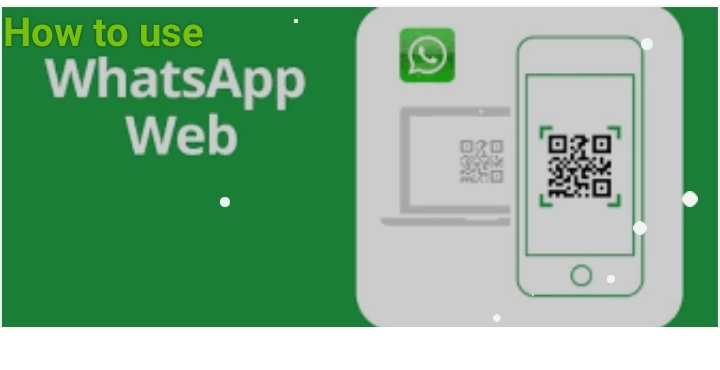
Key features and aspects of WhatsApp Web include:
Things needed for WhatsApp Web
- You must have a whatsapp account.
- You must have internet for this.
- Whatsapp Web can be used in any browser except Internet Explorer.
How to use WhatsApp Web?

QR Code Setup: To use WhatsApp Web, you need to scan a QR code displayed on the WhatsApp website using the WhatsApp mobile app on your phone. Once the QR code is scanned, the connection between your phone and computer is established.
How to start WhatsApp web?
It is very easy to use WhatsApp but some people do not know how to use it, read the article below for more information.
To use the WhatsApp app, first of all, you must have an account and internet connection on WhatsApp, from which you want to use WhatsApp , then for that desktop y phir koi dusra phone hona chahiye on which you will be able to see the use of WhatsApp Web.
- First of all open whatsapp in your mobile.
- After opening whatsapp , open whatsapp web or desktop by clicking on setting icon
- Then open web whatsapp on your computer or mobile.
- web.whatsapp.com
- Open the WhatsApp scanner from your mobile phone and scan the WhatsApp QR code on the front desktop or mobile.
- As soon as you scan your QR in the computer, your WhatsApp will be connected to the computer.
- Then your whatsapp will work on both system.
Features of WhatsApp Web
Accessibility: WhatsApp provides a seamless extension of the WhatsApp experience from your mobile device to your computer. It allows you to send and receive messages, images, videos, and voice messages from your web browser.
Synchronization: When you use WhatsApp Web, your conversations and messages are synced with your smartphone in real-time. This means that all your messages, chat history, and contacts are mirrored between your phone and computer.
Messaging and Media: You can send and receive text messages, emojis, stickers, images, videos, and voice recordings, just like you would on your phone.
Notifications: While using WhatsApp , you’ll receive desktop notifications for new messages and calls, making it easier to stay updated without having to check your phone constantly.
Limited Functionality: While WhatsApp offers many of the features available on the mobile app, some functionalities like making voice or video calls, editing your profile, or changing privacy settings are still only accessible through the mobile app.
Security: WhatsApp Web uses end-to-end encryption, ensuring that your messages are secure and private. The encryption ensures that only you and the recipient can read the messages, and not even WhatsApp itself has access to the content.
How to download WhatsApp web?
Use the web app. Go to web.whatsapp.com in a web browser.
Use the desktop app. Install the WhatsApp desktop app on your Mac or Windows computer from the WhatsApp download page.
How to logout WhatsApp Web?
Once you have used WhatsApp , it is very important to logout because it is not safe to keep it open in other places.
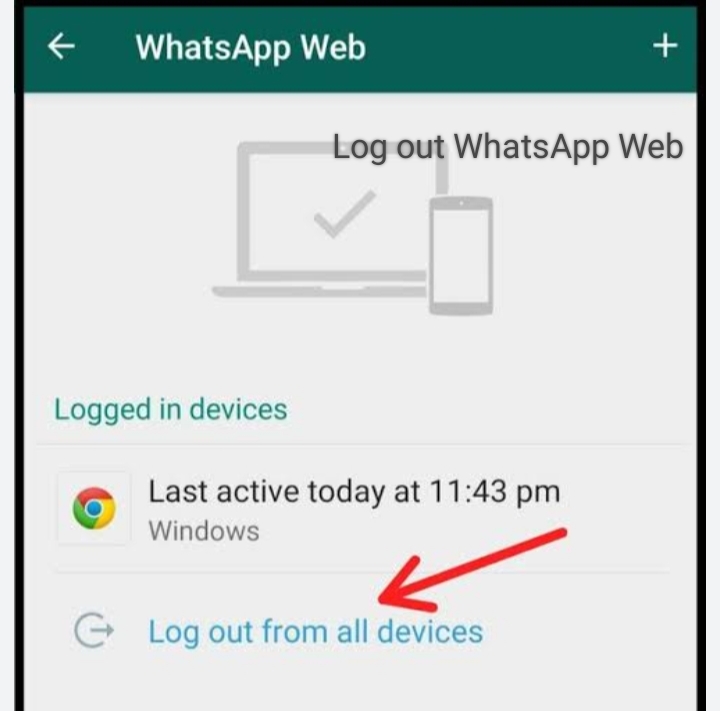
Note the following steps to log out whatsapp.web on your computer or mobile.
- Open WhatsApp in your mobile phone and go to Settings icon.
- Go to settings and click on whatsapp-web or desktop.
- Wherever your WhatsApp is open, all the logins will be visible here.
- Logout option will come below the login, you can logout your account by going there.
- Be sure to check once after logout of your account.
Supported Browsers: WhatsApp Web is compatible with most popular web browsers such as Google Chrome, Mozilla Firefox, Microsoft Edge, Safari, and others.
It’s important to note that to use WhatsApp Web, you need to have an active WhatsApp account on your smartphone and keep it connected to the internet.
Also Read – How to earn Rs 500 per day for mobile

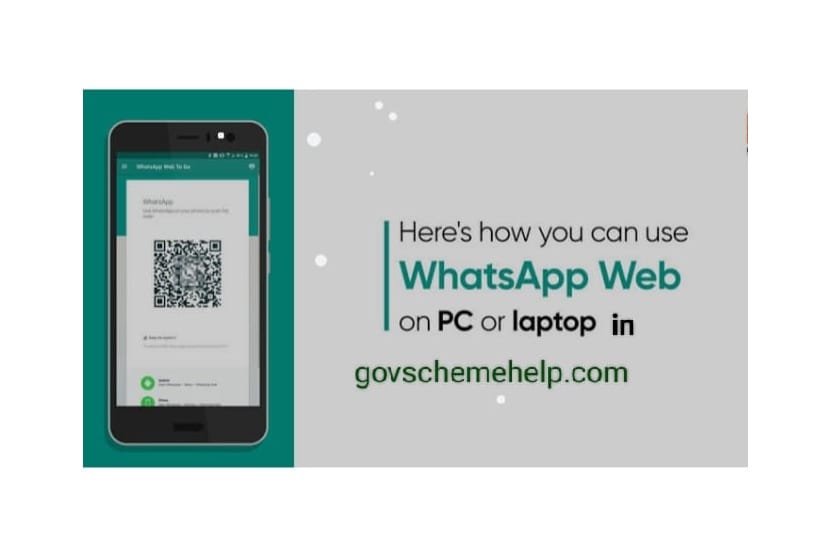
4 thoughts on “WhatsApp Web: Double What’s up in Single phone”